Astro
Static & dynamic routes
Updated:
Static & Dynamic Routes
As mentioned earlier, Astro uses “file-based routing” to generate URLs and pages. Astro will make a page for any file added to the src/pages directory. As we have seen, the file can be a .astro component, a .md markdown file, a .mdx MDX file, etc.
These are what are known as static routes.
Static routes
When a file is placed in the src/pages directory, Astro will automatically create a route and URL for it. For example, creating a file called src/pages/about.astro will create a page at the /about URL.
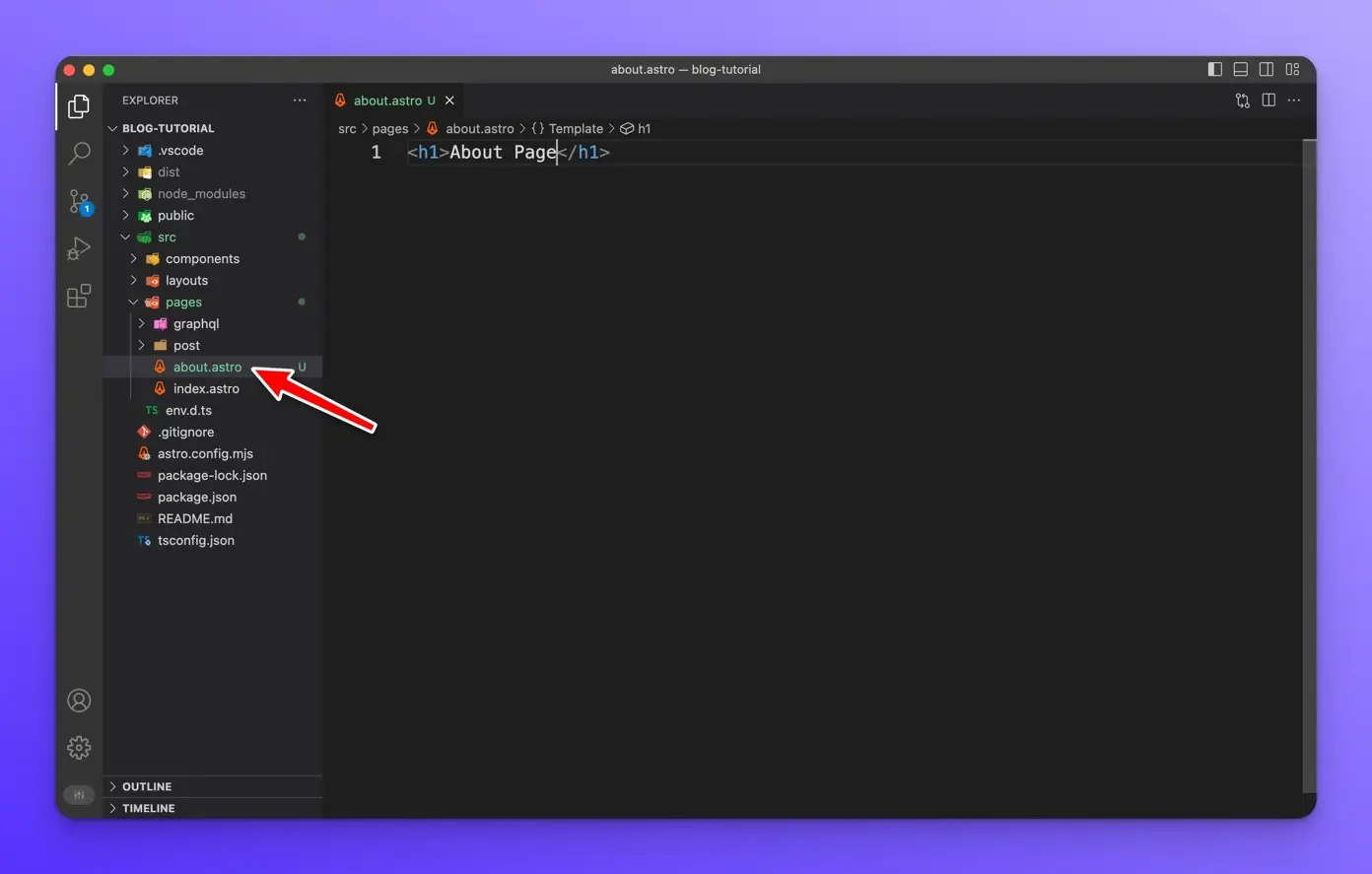
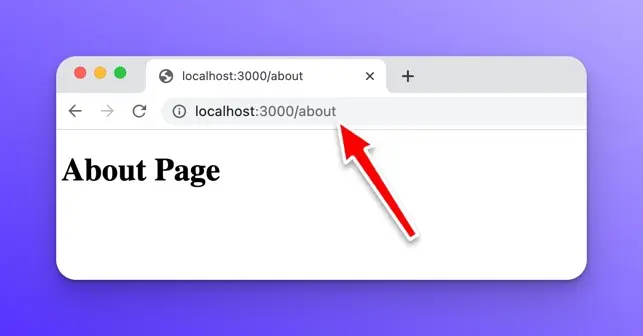
Again this can be either a .astro component or a .md or .mdx file.
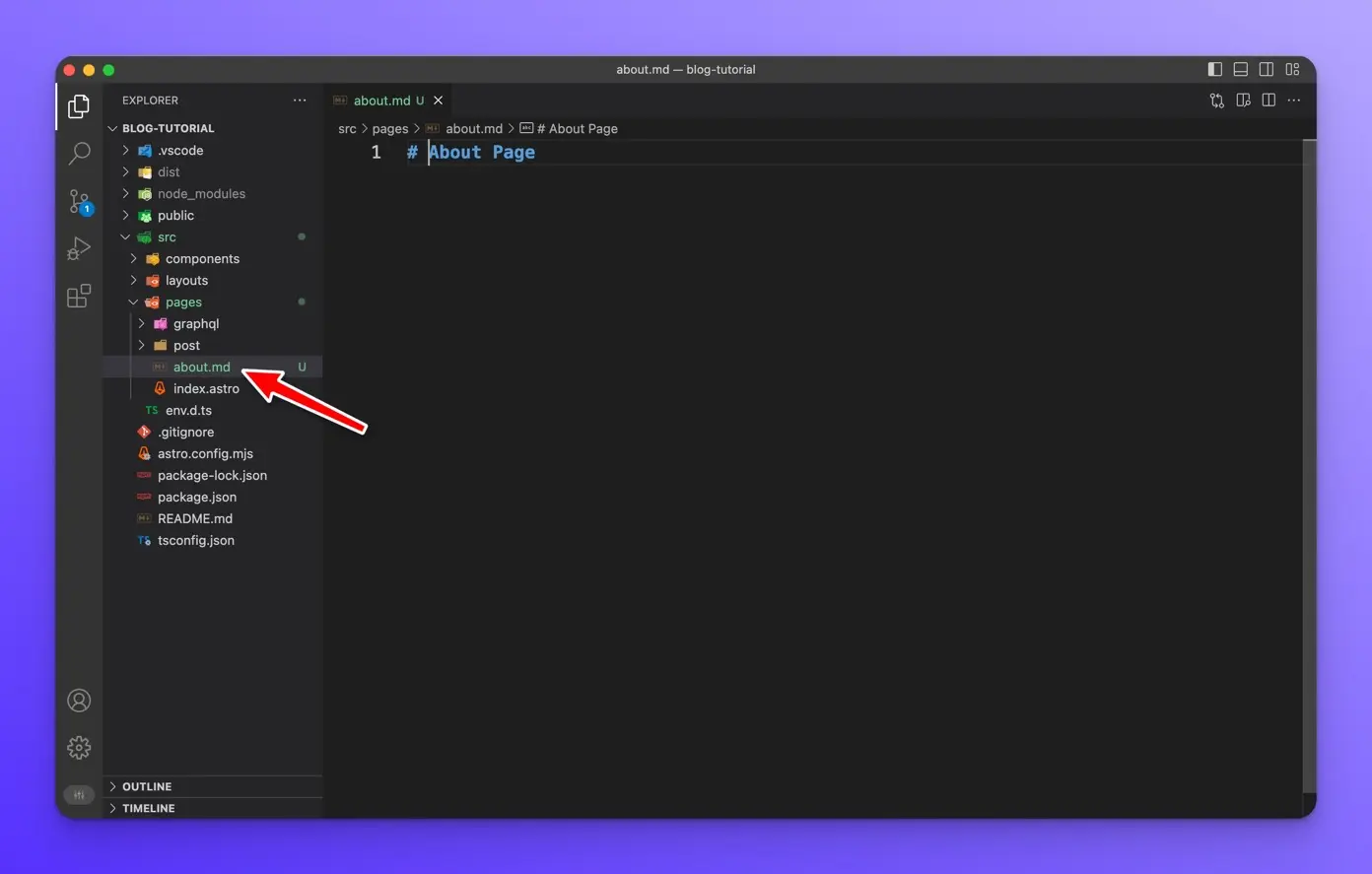
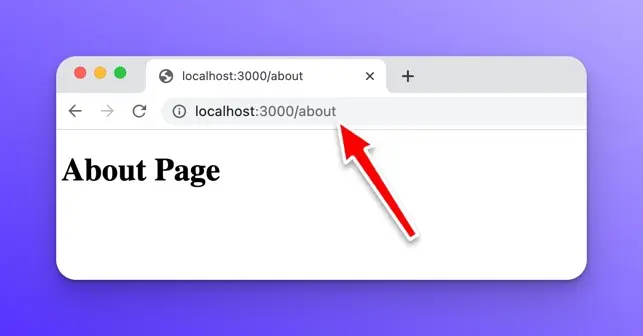
Dynamic Routes
Dynamic routes allow you to generate pages and URLs dynamically. So what exactly does this mean?
Let’s say, for example, you are creating a blog and using a headless CMS to create and manage your posts. There needs to be a way for Astro to generate a page for each blog post based upon some unique identifier. Typically, in the case of blog posts, you will use a “slugified” version of the post title, which means the title in all lowercase, separated by hyphens.
For example, if your blog post is titled, “Scope and closures in JavaScript” the “slugified” version would be, “scope-and-closures-in-javascript” which you would expect to find at a URL like /post/scope-and-closures-in-javascript
By using dynamic routes, we can use the slug, i.e., scope-and-closures-in-javascript to generate a page for every post.
Let’s look at an example:
First, we will need to let Astro know that we need a dynamic route, by using a special syntax for our file. By wrapping the file name in square brackets, [] Astro knows that this file creates dynamic routes. In the case of our blog posts, the file we will create is, src/pages/[slug].astro
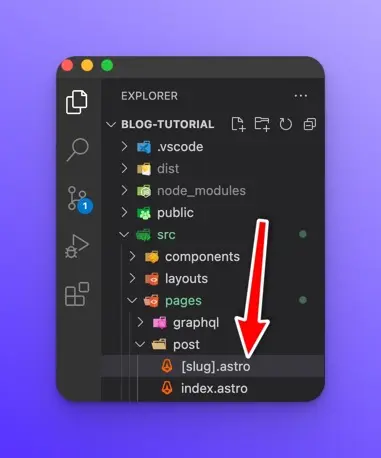
We are naming our file [slug].astro because the slug property from our posts is the parameter we will use to dynamically generate our pages. If you wanted to generate pages based upon an unique id, the file would be called [id].astro.
This may seem a bit confusing initially, but it will make more sense as we generate some dynamic routes in the hands-on project later. Remember, whatever parameter you are using to generate your dynamic routes with needs to be used as the name for this file.
Inside of the [slug].astro file we will need to use a special function called getStaticPaths(). This special function, provided by Astro, is what will be called to generate all of the routes and pages for each of our posts. Keep in mind that getStaticPaths() is used for static site generation or SSG mode, which is not the case if you are using Astro in server-side rendered or SSR mode.
Check out their official docs on Static SSG mode vs Server SSR mode.
Back to our blog example, let’s see how to utilize the getStaticPaths() function in our [slug].astro file to generate our dynamic routes.
I am going to show you the entire file, and then explain what each line is doing.
// src/pages/post/[slug].astro
---
export async function getStaticPaths() {
const response = await fetch('http://localhost/api/posts')
const { data } = await response.json()
return data.map((post) => {
return {
params: { slug: post.slug },
props: { post },
};
});
}
const { post } = Astro.props;
---
<h2>{post.title}</h2>
<p>{post.body}</p>
<img src={post.image} alt="">
First, we export an async function called getStaticPaths()
export async function getStaticPaths() {
Next, we are using fetch() to make an HTTP request to our headless CMS to GET all of our posts.
const response = await fetch('http://localhost/api/posts')
Then, we are using response.json() to return our posts as a JavaScript object.
const { data } = await response.json()
Then, we are using map() to iterate over each post.
return data.map((post) => {
return {
params: { slug: post.slug },
props: { post },
}
})
Inside of our map() we return an object with a params and props property.
return {
params: { slug: post.slug },
props: { post },
}
- The
paramsproperty is an object with aslugproperty where the value is the slug from our post, i.e., “scope-and-closures-in-javascript.” - The props property is all of the post data, like the title, body, image, etc. This is what we will use to render the title, body, and image of our post. We set it as a props property in order to use it in our template below.
Next, we have:
const { post } = Astro.props
We are using JS object destructing to grab the post prop. This contains all of our post data which we created just above this line inside of:
return data.map((post) => {
return {
params: { slug: post.slug },
props: { post }, // post data as a prop
}
})
Finally, we have our template to render the post data
<h2>{post.title}</h2>
<p>{post.body}</p>
<img src={post.image} alt="">
Here is the entire src/pages/post/[slug].astro file again:
// src/pages/post/[slug].astro
---
export async function getStaticPaths() {
const response = await fetch('http://localhost/api/posts')
const { data } = await response.json()
return data.map((post) => {
return {
params: { slug: post.slug },
props: { post },
};
});
}
const { post } = Astro.props;
---
<h2>{post.title}</h2>
<p>{post.body}</p>
<img src={post.image} alt="">
Astro will then create a route/page for every blog post using the slug property from each post.
Again, this may seem a bit confusing at first, but you will get plenty of hands-on experience using dynamic routes later in the project.
Pagination and other features
Astro supports pagination out of the box for dynamic routes as well. You can learn more about pagination in their official docs.
Wrap up
In this lesson, you learned the difference between static and dynamic routes. You then saw an example of generating dynamic routes using some blog posts’ slug property.
While dynamic routes are confusing at first, they will become more clear as you get hands on experience in the upcoming project.