Cypress
How to use environment variables in Cypress
Updated:
This tutorial will teach you how to use environment variables from a .env file within your Cypress tests.
.env file
Cypress’ official docs contain several methods of using environment variables, except for the method I will be teaching you in this tutorial. Most JavaScript applications and frameworks import environment variables from a .env file that lives locally in your repo. This file is always added to .gitignore as you never want to check in sensitive information into version control.
This tutorial will use a .env file to hold the email and password necessary for logging in to our tests.
In the root of your repo, create the file .env
touch .env
Next, we will add the email and password environment variables like so:
LOGIN_EMAIL="jdoe@gmail.com"
LOGIN_PASSWORD="password123"
Notice how I wrap the values of each variable in double-quotes.
cypress.config.js
Now that we have our environment variables inside of a .env file, we need to import them into Cypress. To do this, we will need to install an NPM package called dotenv.
npm install dotenv --save
Next, inside of cypress.config.js you will need to require dotenv at the top of the file.
require('dotenv').config()
Next, we need to make Cypress aware of these environment variables to use them within our tests.
module.exports = defineConfig({
e2e: {
setupNodeEvents(on, config) {
// implement node event listeners here
},
env: {
loginEmail: process.env.LOGIN_EMAIL,
loginPassword: process.env.LOGIN_PASSWORD,
},
},
})
Here is how this works.
loginEmail: process.env.LOGIN_EMAIL,
loginEmailis the name of the variable we will use in our Cypress tests.process.env.LOGIN_EMAILis the name of our environment variable from our.envfile.
The entire file should look like this:
const { defineConfig } = require('cypress')
require('dotenv').config()
module.exports = defineConfig({
e2e: {
setupNodeEvents(on, config) {
// implement node event listeners here
},
env: {
loginEmail: process.env.LOGIN_EMAIL,
loginPassword: process.env.LOGIN_PASSWORD,
},
},
})
Cypress tests
To use these environment variables within our Cypress tests, we need to use Cypress.env. For example, let’s say you have a custom Cypress command called cy.login() that is responsible for logging into your application. This command takes both the email and password necessary to login.
We can use our environment variables with our cy.login() command like so:
cy.login(Cypress.env('loginEmail'), Cypress.env('loginPassword'))
Hiding Cypress logs
When you run your tests, Cypress will output the values you passed to the type command by default. This is usually not an issue, but if you are typing in sensitive information like a password, it will be logged to the command log like so:
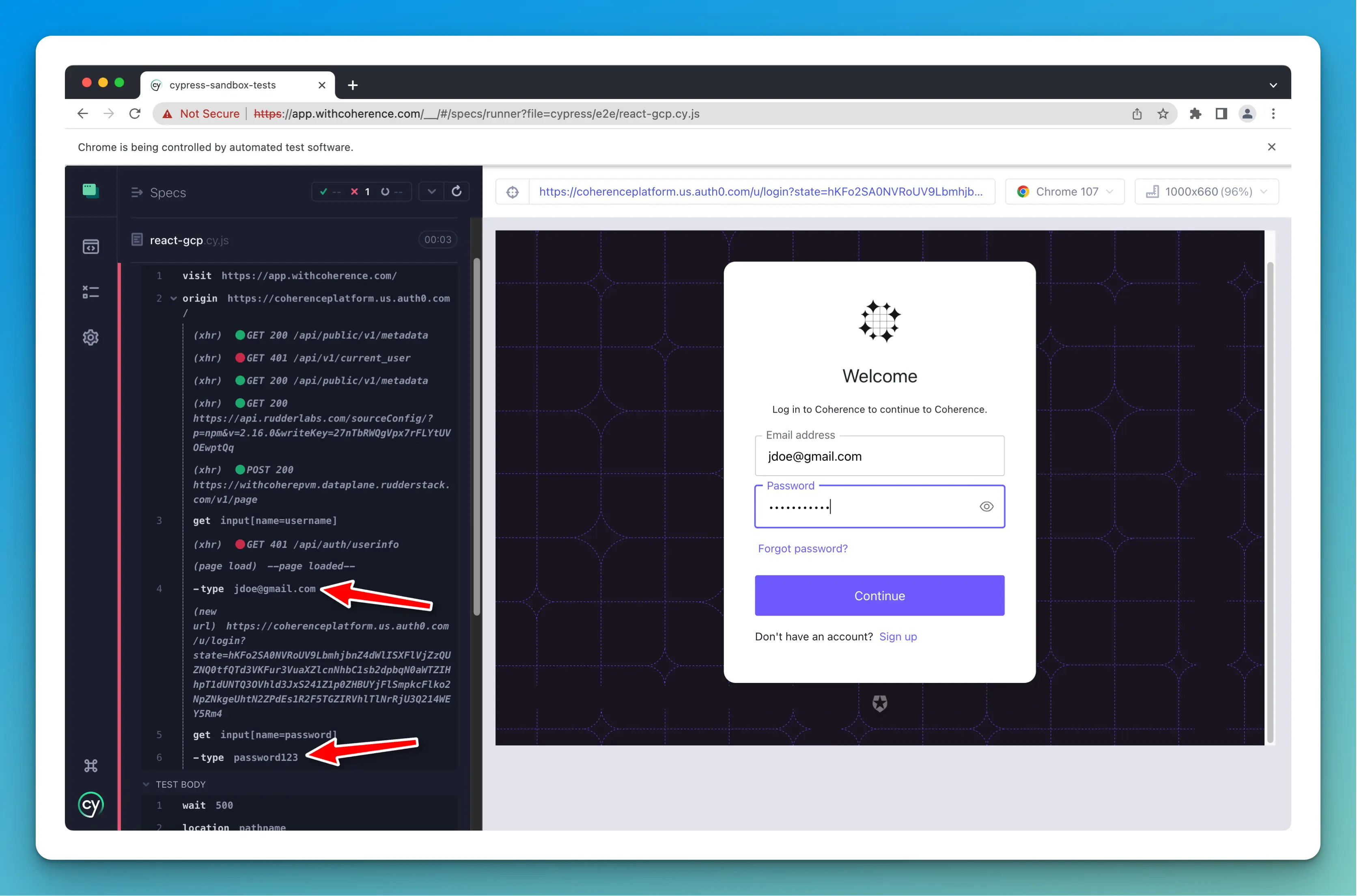
To hide sensitive information passed to the cy.type() command, you can pass { log: false } like so:
cy.get('input[name=username]').type(email, { log: false })
cy.get('input[name=password]').type(password, { log: false })
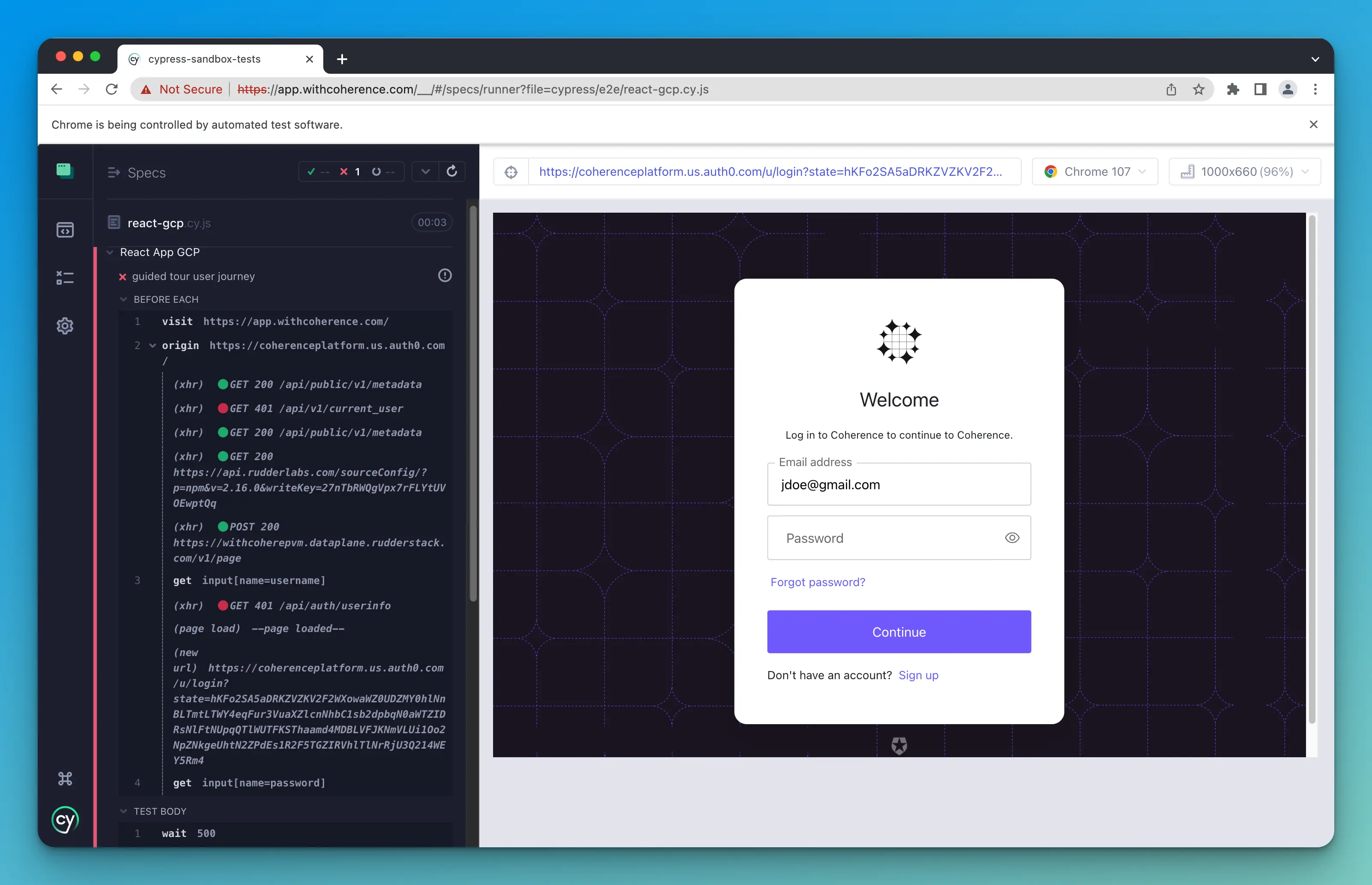
Cypress Real World App
You can see more examples of how to use environment variables in the Cypress Real World App.
Wrap up
This tutorial taught you how to use environment variables from a .env file within your Cypress tests. You also learned how to prevent Cypress from logging sensitive information passed to the type command.